
Office printers are the backbone of companies all around the globe. By facilitating the basic printing, scanning and copying needs of the office, a premium printer will optimise workflow efficiency and increase productivity. Anyone who’s ever missed a deadline or lost a lunch break wrestling with faulty office equipment knows how important a quality printer can be, and how increasingly vital it is in today’s business landscape.
That’s exactly why DDS stocks a wide selection of multifunction printers, including the latest models from SHARP and Canon, two brands that are renowned for their reliable performance that will save you both time and money on a quality print job, time and time again. You can check out DDS office copiers and office multifunction printers here, or scroll down to learn more about the wide and wonderful world of office printers.
How Printers Can Boost Productivity in Your Office
A good quality printer can optimise your office output by offering the following advantages:
- User Friendly Interface: Many modern printers feature user-friendly touchscreens and buttons that mimic the apps people use on their phones and tablets, eliminating the need for training. Even complex print jobs can be completed easily and correctly, ensuring that users can focus on their core tasks without wasting time figuring out how to operate the printer. This makes the printer an enabler rather than a roadblock.
- Security: Several modern printers enhance information security by requiring authentication methods, such as entering a code or swiping a card, before releasing print jobs. This ensures that sensitive documents are only accessed by authorised users, preventing unauthorised viewing or theft. Implementing these security measures helps protect confidential information and maintains the integrity of business operations.
- Mobile Connectivity: Printers with mobile connectivity allow teams to print documents directly from their mobile devices, saving time and increasing efficiency. This feature eliminates the need to sit down at an office computer to print, making it easier for on-the-go teams to stay productive.
- Control Over the Quality of Your Printouts: Various modern printers will now let you adjust the print quality based on the purpose of the document. For internal use or draft reviews, printing in black and white and double-sided can save ink, toner, and paper. For final drafts or professional documents, settings can be switched to produce a higher-quality (and if need be, showier) output.
- Reduced Paper (and Time) Wastage: Simply put, a good quality printer will reduce both paper and time wastage by working optimally. Some can also prevent uncollected print jobs with features like duplex printing, draft mode, and print job. This not only conserves resources and lowers costs but also streamlines workflow, allowing employees to focus on their core tasks without interruptions.
The 5 Best Multifunction Printers for Australian Businesses in 2025
Not quite sure which printer is the best suit for you? Well, then we humbly submit the following five exceptional machines for your consideration…
1. Sharp MX-7090N / MX-8090N
Why We Picked It: The MX-8090N/7090N’s robust print engine handles large-volume colour jobs with ease. It boasts outstanding productivity due to its large paper capacity, high-speed DSPF, and smart systems that prevent paper mis-feeds and minimise downtime. When urgent business proposals or strategy papers need printing, the Sharp MX-8090N/7090N delivers quickly.
Who It’s For: It’s specifically designed for fast, high-volume printing in large-scale environments such as corporations, government offices, universities, and research centres.

Key Features: Sharp’s advanced MFP technology ensures a perfect balance of productivity, quality, and ease of use. Whether you need short-run documents for presentations, press releases, or marketing materials, or bulk printing of booklets, pamphlets, and in-house magazines, this MFP delivers. The powerful Fiery server option adds versatility, enabling the MX-8090N/7090N to handle a wide range of documents, saving you the cost of outsourcing print jobs. Able to produce stunning colour documents at the drop of a hat, its full-length guaranteed print range ensures exceptional image quality over the entire printable area, making it ideal for demanding print tasks.
2. Canon imageRUNNER ADVANCE DXC478i
Why We Picked It: The Canon imageRUNNER ADVANCE DX C478i Series multifunction printer focuses on simplicity, making the user experience and processes as smooth as possible. This multifunction printer features an easy-to-use interface and lightning-fast performance, delivering high-quality image prints and hassle-free workflows in a sleek package.
Who It’s For: It’s ideal for busy offices, as the A4 colour multifunction feature with Cloud Management provides the connectivity, speed, reliability, and print quality needed to keep up with demanding environments.
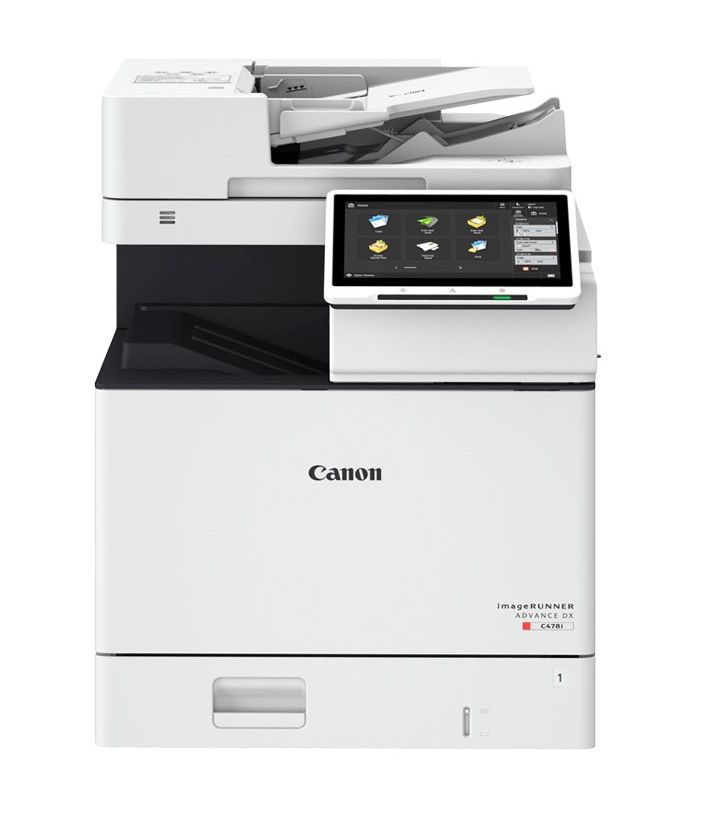
Key Features: With everyday office printing, high-speed A4 colour printing, and a large, user-friendly 10.1" touch screen, it combines an intuitive interface with fast functionality and superior image quality, enabling all users to manage tasks efficiently. It automatically adjusts colour settings for stunning image quality across various paper weights and textures, ensuring professional results every time. Enjoy tailored document handling, mobile working capabilities, job management, and vibrant colour reproduction to meet your workload demands.
3. Canon imageCLASS X ICX1871P
Why We Picked It: Designed to boost office productivity while keeping costs low, the Canon imageCLASS X 1871P offers rapid, versatile, and secure black-and-white printing.
Who It’s For: The imageCLASS X 1871P is ideal for growing businesses that require both high-quality and high-volume printing capabilities.
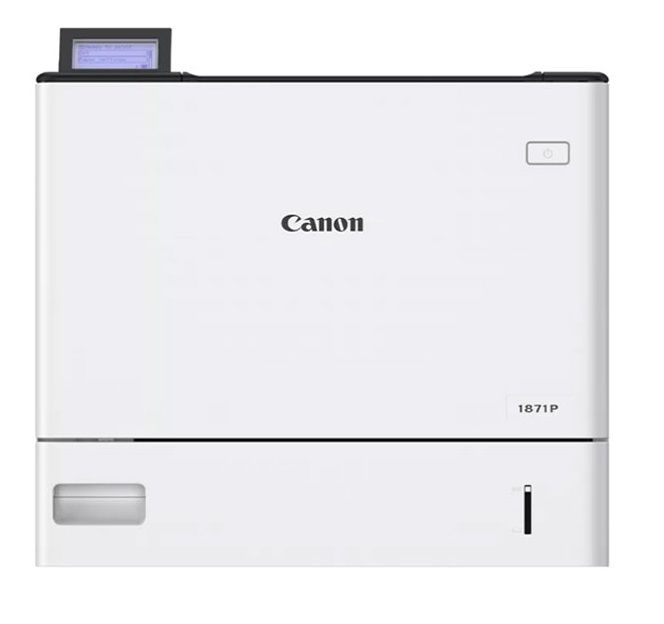
Key Features: As sleek and compact as it is quick and efficient, the imageCLASS X 1871P black-and-white printer requires minimal desktop space, and complements any modern office decor. It is equipped with a range of advanced features, including printing speeds of up to 71 pages per minute, and a comprehensive 360-degree security for complete protection of documents, devices, and networks. With up to six optional paper tray and pedestal configurations, this compact printer can function as a desktop device, fitting seamlessly into tight spaces, or as a larger standing workstation.
4. The Sharp BP-30C25 Sharp Photocopier
Why We Picked It: The SHARP BP-30C25 photocopier is an intelligent and user-friendly multifunction device that integrates seamlessly into any environment. Despite its compact and stylish exterior, it offers a wide range of essential functions to enhance your workflow.
Who It’s For: This versatile A3 colour MFD is designed to accommodate various work styles, making it a valuable asset to your office team and propelling your business to new levels of efficiency. Whether used as a standalone unit or as part of an office network of multifunction devices, its sleek and compact design allows it to be easily placed on a desk, counter, or almost anywhere in any workspace.

Key Features: The BP20C20/BP20C25 features a straightforward interface that is easy and intuitive to operate. Its capability to handle a variety of essential business functions will undoubtedly enhance your workflow.
5. The Canon imageRUNNER IR1643iFII
Why We Picked It: Your office can experience unmatched productivity and efficiency with an advanced technology that streamlines your processes and enhances your overall user experience.
Best Suited For: Mid-sized offices that require black-and-white printing, as this budget-friendly printer is compact enough to fit in tight spaces while offering high productivity.
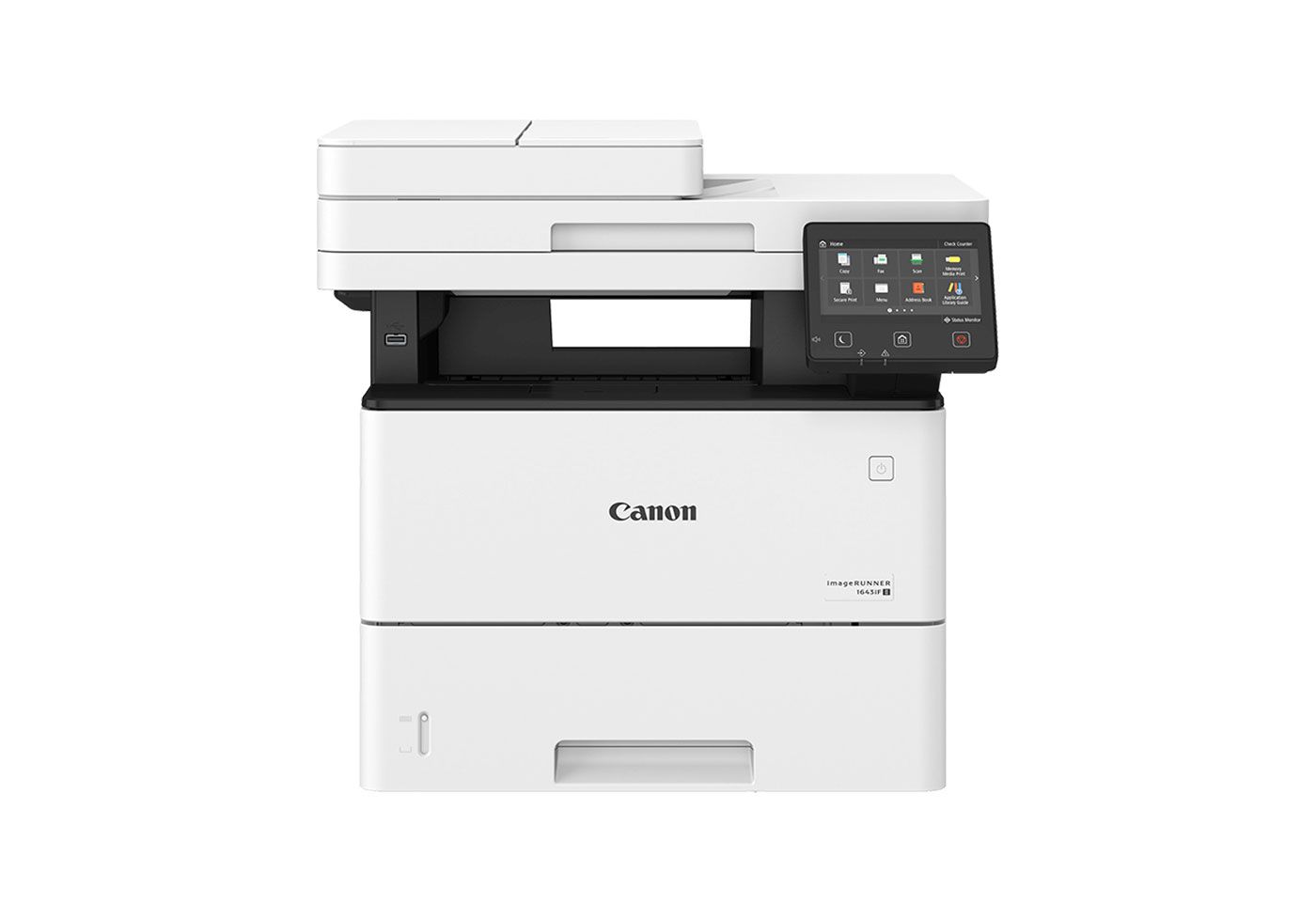
Key Features: The imageRUNNER 1643iF II black and white multifunction copier gives you the power to handle tasks efficiently with its user-friendly interface and rapid performance. Combining quick functionality with an intuitive user interface, it ensures anyone in the office can handle tasks effortlessly and efficiently, no matter how tech savvy they are (or aren’t, as the case may be). It can scan up to 70 images per minute and print at speeds of up to 43 pages per minute. To optimise efficiency even further, you can add up to three additional cassettes for extended, uninterrupted printing.
What to Consider When Purchasing an Office Printer
If you’re in the process of buying a new printer for the office, we suggest weighing up the following key considerations before you make your purchase:
- What Documents Can it Handle?
Understanding the type of documents you'll be printing is the first crucial step in selecting the right printer. Inkjet printers are perfect for high-quality photographs and vibrant colour documents, while laser printers excel at producing text-heavy documents with faster speeds and lower per-page costs. Your choice should align with the primary purpose of your printer, whether it's for graphic design, administrative tasks, or a combination of both. - What’s the Printing Speed?
Printers operate at varying speeds, ranging from 10 to 50 pages per minute. It's essential to select a printer that matches the specific demands of your office. Naturally, a faster printer is preferable for larger offices, as it enhances productivity and efficiency. However, for smaller businesses or infrequent use, a slower printer will suffice and be more budget-friendly. - Will It Fit in the Office Space?
Before committing to a new printer, it’s extremely important that you consider the layout of your workspace and how the printer will fit with your other equipment and furniture. We recommend that you measure the available space in your office to ensure the printer fits comfortably. A printer that is too large can disrupt the workflow and layout of your workspace. It’s perhaps a lower priority (depending on your perspective), but if you’re conscious of aesthetics, you may also wish to consider the printer's visual design and how it will integrate with your existing office furniture and equipment to avoid any office decor discrepancies. - What’s Your Budget?
Budget will always be a significant factor when selecting an office printer (or, let’s face it, anything else these days). It's important to consider not only the initial purchase price but also the ongoing costs. These ongoing expenses include replacement ink cartridges, toner, and paper. By knowing your monthly printing volume, you can effectively budget for these recurring costs. - Has it Got Connectivity?
Most modern printers will invariably come with a USB connection for direct computer connectivity. However, if you require more flexibility, especially in a larger office, many printers also offer wireless connectivity. This feature allows you to print from any device, such as your phone, iPad, or computer, from different locations within the office. Opting for a printer with wireless capabilities is a smart choice for businesses of any size, as it provides greater flexibility and simplifies the printing process for employees. - Has it Got Advanced Features?
Your office may or may not thrive on advanced printer features such as wireless connectivity, duplex printing, or high speed printing.
Conclusion
At DDS, we provide a wide range of office printers that can meet the diverse needs of businesses of all sizes. These versatile machines are essential for any modern office, designed to enhance workplace productivity by consistently delivering high-quality printing, copying, faxing, and scanning.
With over twenty years of experience and expertise, the DDS team consists of passionate individuals dedicated to delivering effective solutions to help your business thrive. The DDS work culture is focussed on integrity, accountability, and professionalism, and we believe that by fostering strong, lasting relationships with our clients, staff, and suppliers, we create a positive work environment and promote growth for everyone involved. You can browse our office multifunction printers & copiers here, or get in touch with us directly via the DDS Group contact us page.



