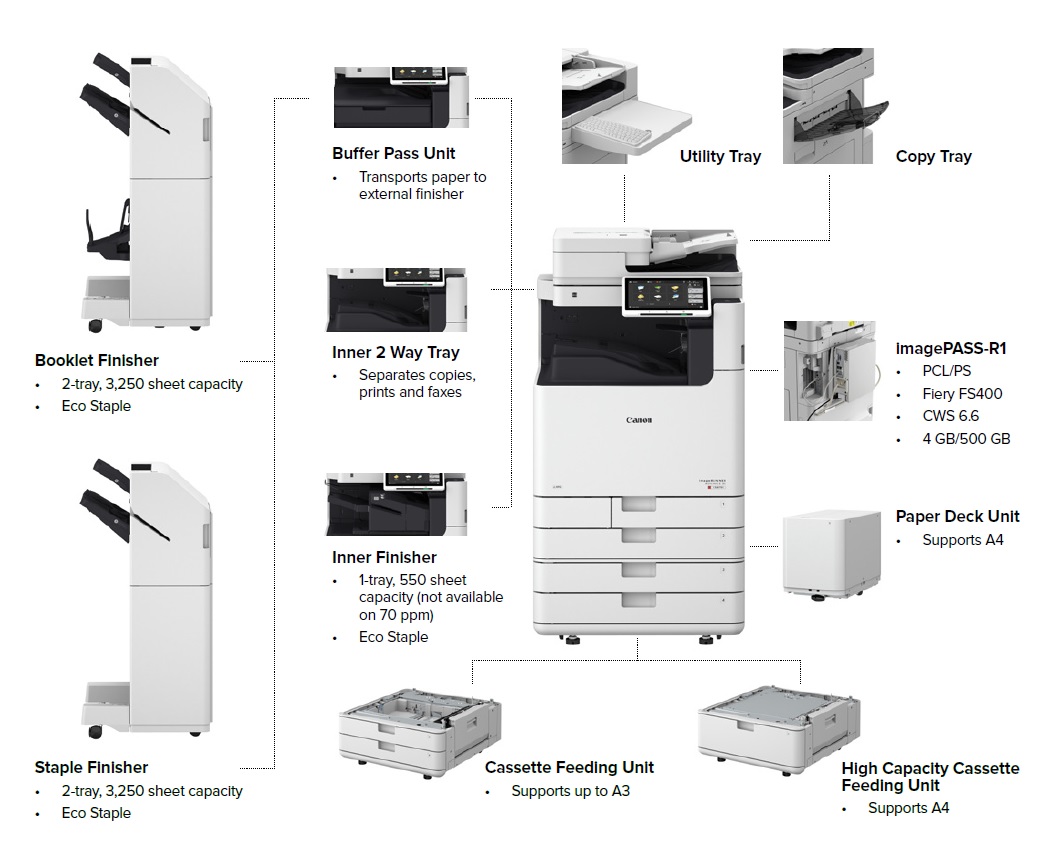
Small business owners have a lot on their plate. They need to wear many hats, and often don't have the time or resources to manage everything themselves. That's where Canon copiers come in. Canon offers a wide range of copiers that are perfect for small businesses. Their machines are reliable and efficient, and they offer a variety of features that can make a small business owner's life easier.
How to choose the right Canon copier for your small business
When it comes time to purchase a Canon copier for your small business, there are a few things you’ll want to keep in mind. The first is what type of copier do you need.
There are three main types: laser, inkjet, and all-in-one. Laser copiers are best for high volume printing, inkjet copiers are better for lower volumes and photos, and all-in-ones combine the functions of a printer, scanner, and copier into one machine.
Once you have determined the type of copier you need, you will want to consider the features that are important to you. For example, some features to look for include automatic document feeders (ADFs), duplex printing, and wireless connectivity.
Finally, consider your budget and compare prices between different models. Canon offers a wide variety of copiers to choose from, so you can be sure to find one that suits your needs and your budget.
The benefits of using a Canon copier for your small business
When it comes to choosing a copier for your small business, there are a lot of different options to choose from. But if you're looking for quality, performance and durability, then a Canon copier is the right choice for you.
Here are just some of the benefits of using a Canon copier for your small business:
- High quality prints - Canon copiers produce high quality prints that are perfect for any business setting.
- Fast printing speeds - Canon copiers are known for their fast printing speeds, so you can get your prints done quickly and efficiently.
- Durable construction - Canon copiers are built to last, so you can rely on them to handle every day usage.
- Variety of features - Canon copiers come packed with a variety of features, that will make your printing tasks easier than ever.
So, if you're looking for a reliable and high-quality copier for your small business, then a Canon copier is the perfect choice.
Setting up your Canon copier for your small business by DDS
Setting up a Canon copier for your small business does not have to be complicated.
Basically, once you have your copier, you will need to find a space for it in your office.
At DDS, we have factory certified technicians to help with delivery, placement, installation and set up of your Canon copier, so you can get on with business. We understand that every business has different needs, so we offer customizable solutions to fit your specific needs. We offer a variety of options, including managed print services and leasing a printer and photocopier. Contact DDS today to learn more about how we can help your small business!
Now that your Canon copier is set up and ready to go, here are a few tips to help you get the most out of it:
-Digital Document solutions will monitor your toner and service requiremnts and automatically ship supplies to you as required so you can rest assured that you will never run out in the middle of a print job.
-Keep your copier clean and dust-free to ensure optimal performance.
-If you ever experience any problems with your copier, be sure to contact Digital Document Solutions for assistance.
Maintenance and troubleshooting tips for Canon copiers in a small business setting
When it comes to maintenance and troubleshooting tips for Canon copiers in a small business setting, there are a few key things that you should keep in mind.
First and foremost, always be sure to keep the copier clean.
Dust and debris can easily build up and cause problems with the machine.
Finally, if you are experiencing any problems with your copier, be sure to consult the manual or contact DDS customer service for help. At DDS, you'll have access to comprehensive support services that can help you keep your copier running smoothly.
By leasing your copier through DDS, you'll enjoy all the benefits of Canon's latest technology and best-in-class service and support. So, if you're looking for a hassle-free way to keep your Canon copier running like new, DDS have the perfect solution.
Tips on how to save money on printing with a Canon copier in your small business
There are a few ways that you can save money on printing with a Canon copier in your small business. One is to make sure that you are using the correct settings for the type of document that you are printing.
For example, if you are printing a text document, make sure that you are not using the highest quality setting, as this will use more toner.
Print in Black and white where possible. Colour prints can cost upwards of 10x Black and White prints.
Another way to save money is to make sure that you are only printing what is necessary. If you don't need a color copy, print in black and white instead.
If you follow these tips, you should be able to save money on your printing costs. Canon copiers are a great option for small businesses, so make sure to take advantage of their features.
Best 3 Canon Copiers for Small Business:
1. Canon iR-ADV DX C3826i / 3830i / 3835i Photocopier: – Print Speed 26 to 35ppm.

The Canon iR-ADV DX C3826i / 3830i / 3835i photocopier is a great choice for small businesses. It has a print speed of 24 to 30ppm and can copy and scan automatically. It also has duplexing capabilities, which means it can print on both sides of the paper.
2. Canon iR-ADV DX 4735i - Print speed 35 ppm.

The Canon iR-ADV DX 4735i prints at up to 35 ppm in BW, with a first print time of just 7.1 seconds. Thanks to its new fusing technology, it boasts low energy consumption levels. With UFR II, PCL 6, PS 3 emulation and native Adobe® PostScript support standard on the device, the Canon iR-ADV DX 4735i offers outstanding compatibility with different environments.
3. Canon iR-ADV DX C5840i / DX C5850i / DXC5860i / DXC5870i - Print speed 40 to 70ppm (A4).
Equipped with 5-line LCD touch panel, mobile connectivity, cloud connectivity and duplex print. Support media size up to A3+ (329x483mm).
The Canon iR-ADV DX C58xx Range are able to achieve print speeds of 40 to 70ppm(A4) due to their advanced features such as 5-line LCD touch panel, mobile connectivity, cloud connectivity and duplex print. In addition, they support media size up to A3+ (329x483mm), making them ideal for a variety of printing needs.
With these simple tips, you can get the most out of your new Canon copier and keep your small business running smoothly. For more information on document management solutions, or our infinity print plan, be sure to contact Digital Document Solutions today! We’ve been in business for over 20 years and we have an experienced team who can help you make the right informed choice. Drop into our showroom or give us a call on (03) 8552 3444.



